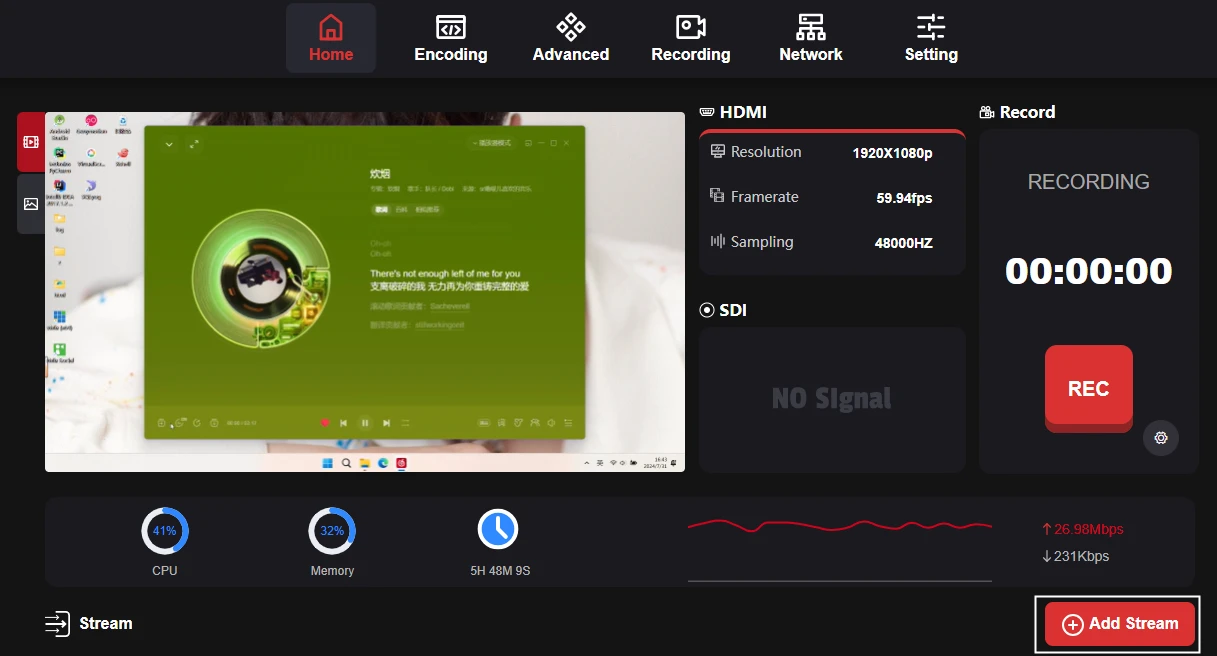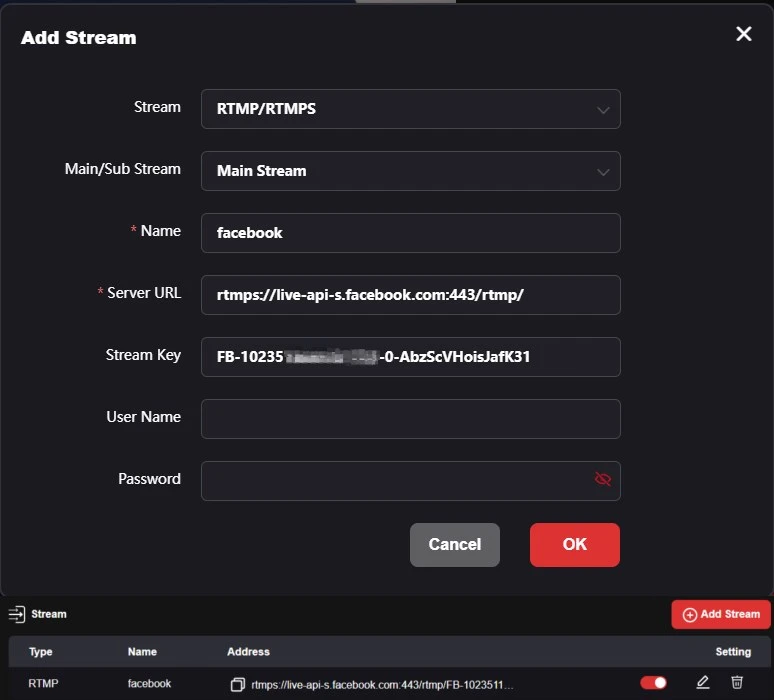How do I set up a professional live stream on Facebook
With the popularity of the Internet, live broadcast has become a new form of social interaction and entertainment. People can live broadcast through mobile phones, capture cards and other devices. But if you want to have a more professional live broadcast experience, you might as well try using professional live broadcast equipment. Professional live broadcast equipment can provide better and more stable image quality while ensuring audio clarity. Here I’d like to introduce you the detailed steps with a professional streaming box.
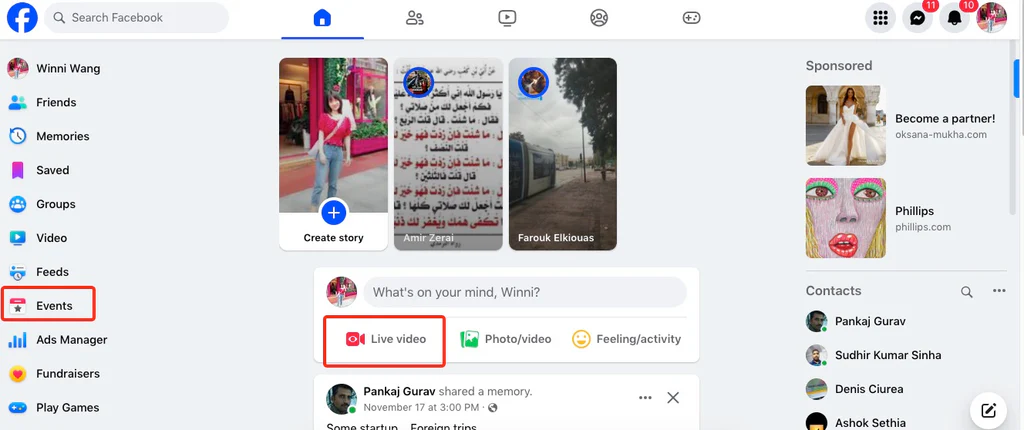
If you want to do a high quality live streaming on Facebook with your own ultra-low latency camera, you can follow these steps.
Firstly enter your Facebook account. Go to “Live Video” to create a live video program.
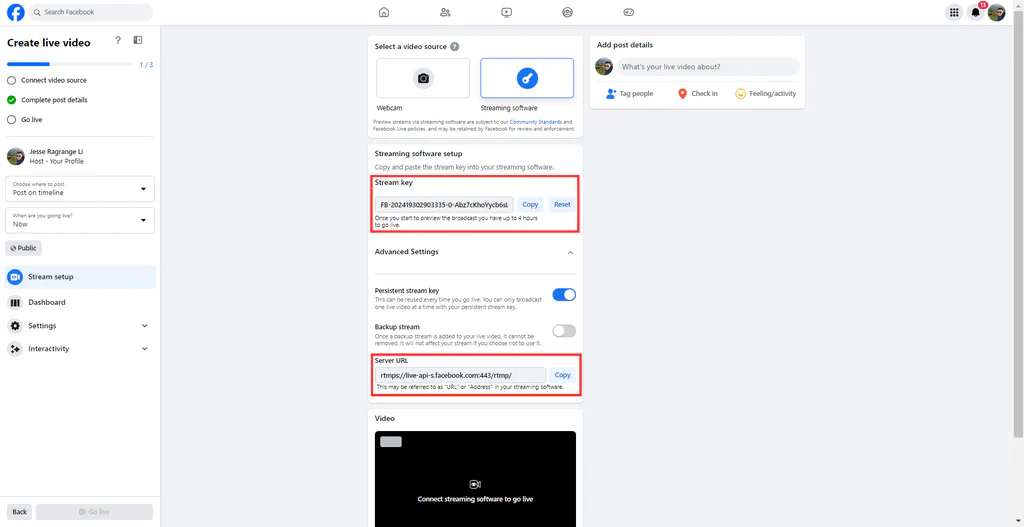
Take “Live Video” shortcut button as an example.
Go to stream software – server URL – Stream Key copy the server URL and Stream Key and paste in one.
The streaming address will be rtmps://live-api-s.facebook.com:443/rtmp/FB-205055105973088-0-Abx4nUtWiljiWEc
Secondly, open your PC or laptop, log in to your encoder Web page. Connected with your camera or other source, and well prepared for the live streaming. Right click “add stream” on the dashboard and add a RTMPs stream,